A Comprehensive Guide to Choosing an ID Card Printer for Your Business
Table of Contents []
ID Card Printers
ID Card Printers: Everything You Need to Know
Introduction
ID cards are a convenient way to quickly identify people for security purposes. They are often used in workplaces, universities, government institutions, and other many other places. In order to produce these plastic cards, ID card printers are used. ID card printers are specialized machines that print, emboss, and/or encode data onto a pre-formatted plastic card. In this article, we will discuss the features, benefits, pros and cons of ID card printers, as well as tips on how to safely and effectively use them.
Features of ID Card Printers
When choosing an ID card printer, there are several features to consider. Here are some of the features typically found on ID card printers:
- Print resolution: Most high-quality ID card printers have a print resolution of 300 dpi.
- Print speed: This ranges from 15-30 seconds per print.
- Color options: Printers come with either single or dual sided color printing options.
- Security features: This includes basic features such as encryption of data, as well as advanced features like holograms.
- Card input capacity: Some printers have an input capacity of up to 500 cards.
- Magnetic stripe encoding: This feature allows for the encoding of data onto the card's magnetic stripe.
Benefits of Using ID Card Printers
Using ID card printers has many advantages. Here are some of the benefits of using an ID card printer:
- Easy identification: ID cards printed from an ID card printer are clear and visible. This makes identification of people who have authorized access to a facility easier.
- Efficient system: An ID card printer is a one-stop shop for producing plastic cards. By utilizing the various encoding features, it is easier to activate and use the cards.
- Durability: Plastic cards printed from an ID card printer are often made of high-quality materials that are thick and long-lasting.
- Security: Many ID card printers come with security features such as encryption and holograms that help protect the cards from being copied.
Pros Cons of ID Card Printers
Before purchasing an ID card printer, it is important to consider the pros and cons.
Pros of ID Card Printers
- Affordable: Good quality ID card printers are available at an affordable price.
- High efficiency: This system allows for the printing of multiple cards at once.
- Time-efficient: Printing is faster than traditional methods.
Cons of ID Card Printers
- Initial setup: Setting up an ID card printer requires a certain level of technical knowledge.
- Reliability: ID card printers may be unreliable if the cards are not printed correctly.
- Cost of supplies: The cost of the necessary supplies (e.g. blank cards, ribbons, etc.) can add up with frequent use.
Case Studies of ID Card Printer Use
Here are two case studies showcasing the effective use of ID card printers:
Case Study 1: University Security
At one university, a student ID card system was implemented that required students to wear a card in order to access certain areas of the school. The school purchased an ID card printer, and set up the system so that it would instantly produce student cards. This allowed the university to easily monitor who was entering different areas of the school, granting more security and control to the administration.
Case Study 2: Employee Access Control
A company had an issue with employees coming to work in areas that were off-limits. In order to resolve this problem, they opted to issue badges with access control codes. After purchasing a specialized ID card printer, they were able to quickly and efficiently produce badge for each of their employees. By requiring these badges, they were better able to control who came and went from certain areas.
Frequently Asked Questions About ID Card Printers
Here are some frequently asked questions about ID card printers:
- What is an ID card printer? An ID card printer is a specialized machine that prints, embosses, and/or encodes data onto a pre-formatted plastic card.
- What can I use an ID card printer for? ID card printers can be used to produce various types of plastic cards, such as university student IDs, employee access badges, or loyalty cards.
- What are the benefits of using an ID card printer? Benefits include easy identification, efficient system, durability, and advanced security features.
- Are ID card printers expensive? No, good quality ID card printers are available at an affordable price.
Mistakes People Make When Using ID Card Printers
Using an ID card printer incorrectly can result in the production of an invalid card. Here are some common mistakes people make when using ID card printers:
- Using outdated software: Using outdated software can result in the printing of an outdated card.
- Using an incorrect printer setting: Making an incorrect printer setting can cause the card to be printed incorrectly.
- Using the wrong type of supplies: Using the wrong type of supplies (e.g. ink, ribbons, etc.) can cause the card to be printed inaccurately.
- Using a defective card: Using a defective card can cause the printer to malfunction.
Best Practices for Using ID Card Printers
Here are some tips to ensure that ID card printers are used correctly and safely:
- Ensure that the software is up to date.
- Verify that the printer settings are correct.
- Check the quality of the supplies before printing.
- Keep the printer clean and free of dust.
- Ensure that the card is correctly inserted into the printer.
Conclusion
ID card printers are specialized machines that are used to print and encode data onto plastic cards. They are beneficial for increasing safety and access control, but it is important to consider the features, benefits, pros and cons of ID card printers before purchasing one. Additionally, it is important to be aware of the mistakes people make when using ID card printers and to practice best practices when operating the machines.
Overall, with the right information and the right know-how, ID card printers can be an invaluable tool for organizations.
Previous Page

 Copyright © All rights reserved. Click here to view
Copyright © All rights reserved. Click here to view