The Benefits of Using a Card Printer for Your Business
Card Printer
An Introduction to Plastic Cards and Card Printers
Plastic cards have become increasingly important in the modern world, offering up increasingly convenient ways to access services and secure accounts. From payment cards to door access cards, they are ubiquitous in many aspects of life and open up a host of possibilities for the card holders. In order to make plastic cards, card printers are required. In this article, we will explore the basics of plastic cards, what card printers are, some of the features and benefits of card printers, a few case studies illustrating the use of card printers, some frequently asked questions about card printers, and some essential best practices when using a card printer.
What are Plastic Cards?
Plastic cards are thin pieces of plastic containing a chip, barcode or magnetic strip. When a customer swipes or presents the card, the card reader can read the information stored on the card and use it for billing or authenticating the customer. Plastic cards are used for a variety of different purposes, ranging from access control systems and ID cards to prepaid phone cards and payment cards.
What is a Card Printer?
A card printer is a machine used to print and encode plastic cards. The printer includes two components: a printer and an encoder. The printer produces the graphics on the plastic cardlike a logo, text, barcodes, QR codes, or other imageswhile the encoder writes the information onto the card. This includes customer details, payment information, and access codes, depending on the purpose of the card.
Features and Benefits of Card Printers
Card printers offer a variety of features that make them beneficial to many organizations and businesses. Here are some of the most common features and benefits of card printers:
- Flexibility: Card printers are highly flexible and can be used to produce cards of different sizes and shapes, including credit card-sized cards, key tags, badges, and more.
- Security: Card printers often include features like cryptography, security protocols, and password protection, all of which help to make the cards more secure.
- Durability: Plastic cards are much more durable than paper cards, which increases their longevity and helps them stand up to wear and tear.
- Affordability: Card printers can be surprisingly affordable, allowing businesses and organizations to create plastic cards without having to break the bank.
Case Studies
Case Study 1: Food Delivery Service
A food delivery service needed a way to ensure that only their authorized personnel could access the delivery vans. To do this, they set up a card access system using a card printer. The card printer was used to print out cards that contained access codes, which the drivers had to swipe at the back of the vans to gain access. This system provided an easy and secure way for the food delivery service to manage access to their vans.
Case Study 2: Bank
A bank was looking for a way to add security to their debit cards. They decided to use a card printer to print cards that contained both a barcode and a personal identification number (PIN). This allowed customers to use the cards more securely, as they now had to provide the card and enter a specific PIN in order to complete a transaction.
Case Study 3: Online Shopping Store
An online shopping store wanted to offer shoppers a way to pay quickly and securely. They decided to use a card printer to create cards with customers" payment information. These cards could then be used as a quick and easy way to pay for online purchases.
FAQ's about Card Printers
Q: What are the different types of card printers?
A: There are three main types of card printers: single-side printers, dual-side printers, and lamination printers. Single-side printers print on one side of the card, dual-side printers print on both sides, and lamination printers offer an extra layer of protection for cards.
Q: What is a standard card size?
A: The most common card size is the credit card size, which is 3.30 inches by 2.13 inches (8.38 centimeters by 5.4 centimeters).
Q: What are the advantages of using a card printer?
A: The main advantages of using a card printer are increased flexibility and security, increased durability, and affordability. They can also be used to print cards of different sizes and shapes.
Mistakes People Make When Using Card Printers
Despite the many advantages of using a card printer, there are a few mistakes people often make:
- Incorrect Card Size: It's important to use the correct size card for your printer, as this may affect the quality of the printing and the accuracy of the information encoded on the card.
- Insufficient Cleaning: It's important to ensure that the printer is regularly cleaned, as dirt and debris can affect the quality of the printing.
- Wrong Ink Cartridge: Using the wrong ink cartridge can affect the printing quality and can even damage the printer.
- Wrong Ribbon: Using a ribbon that is not compatible with the printer can lead to poor quality prints.
Best Practices When Using a Card Printer
- Follow the manufacturer's instructions: It's important to follow the manufacturer's instructions for using the printer. This will help to ensure that it is used correctly and that the cards are printed with the best possible results.
- Regularly clean the printer: Regular cleaning of the printer can help to prevent dirt and debris from building up and causing issues with the printing.
- Choose the right cards: It's important to choose cards that are of the correct size and material for the printer, as this can affect the printing quality and accuracy.
- Choose the right ribbon: Using the wrong ribbon can affect the quality of the printing, so it's important to make sure that you are using the right ribbon for your printer.
- Use the right ink: It is important to use the right type of ink for your printer, as this can affect the results.
Final Notes
Card printers offer an easy and affordable way to print and encode plastic cards for a variety of different purposes. However, it's important to use the printer correctly in order to get the best results. By following the manufacturer's instructions, regularly cleaning the printer, choosing the correct cards, ribbon, and ink, and avoiding common mistakes, you can maximize the performance of your card printer and ensure that your cards are printed correctly.

 Copyright © All rights reserved. Click here to view
Copyright © All rights reserved. Click here to view